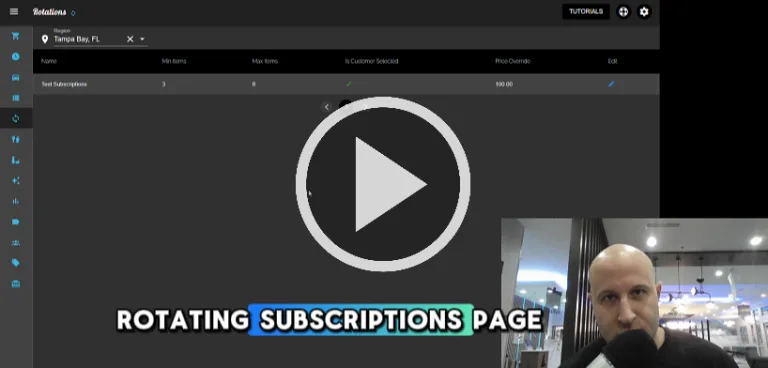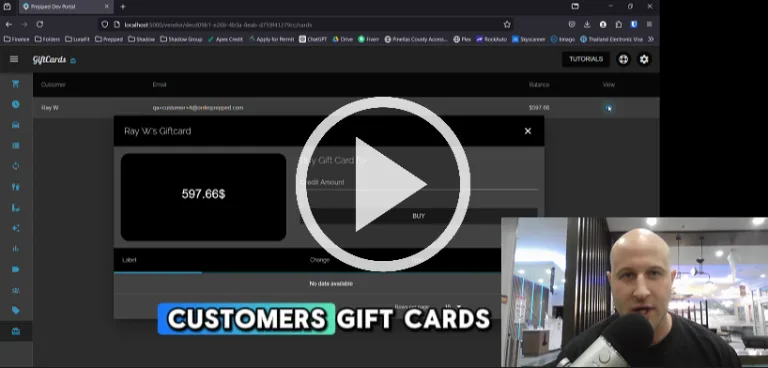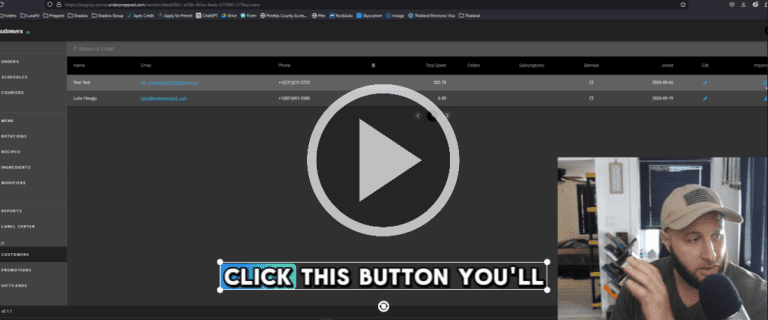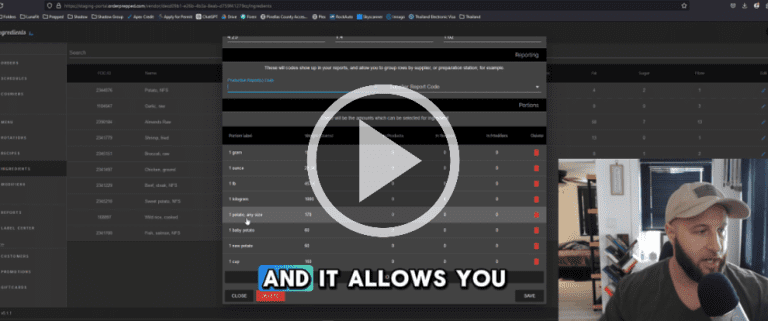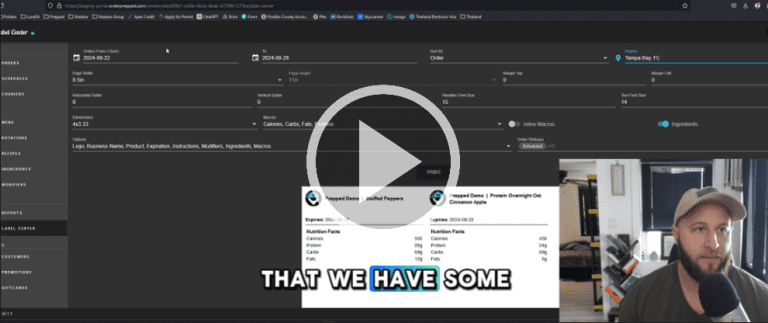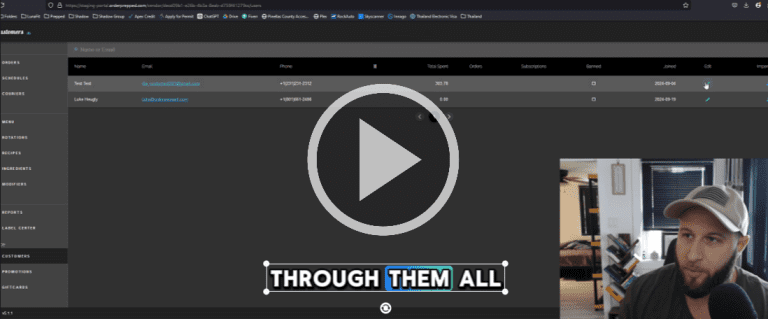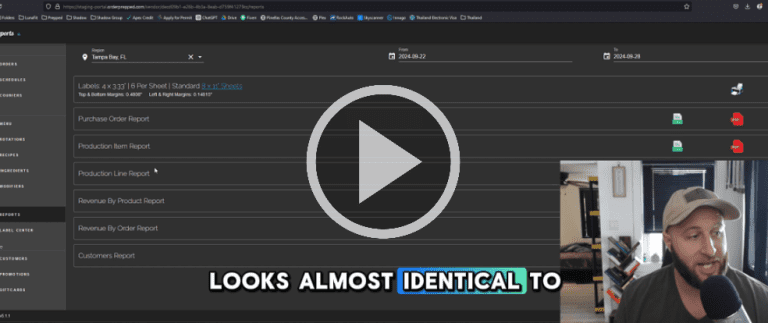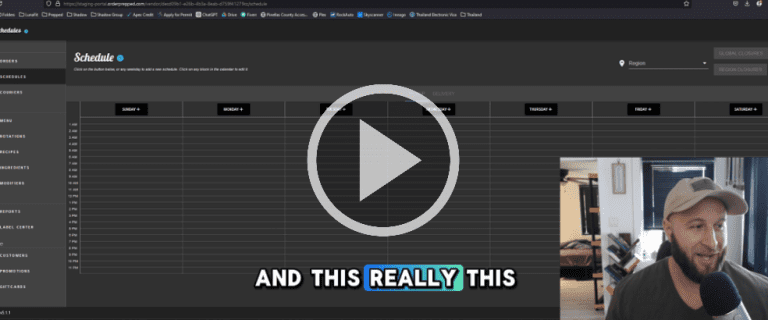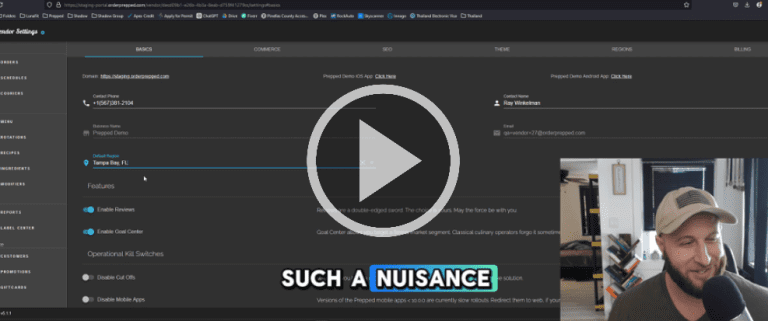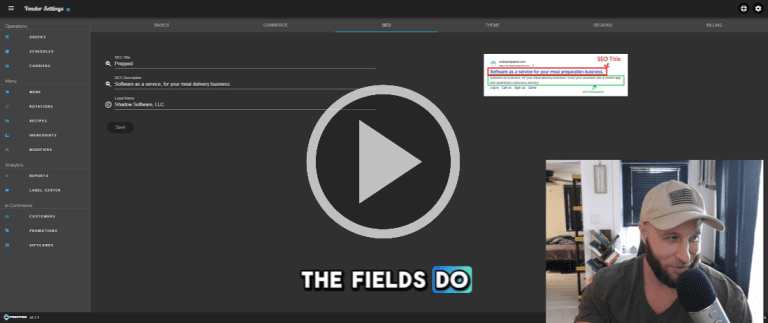Mastering Rotating Subscriptions in Prepped’s Platform
Prepped’s Rotating Subscriptions feature is a powerful tool that helps you manage meal plans while ensuring customers receive fresh selections weekly. This guide walks through each setting of the rotating subscriptions page and explains how to set up and optimize this feature for your business.
What Are Rotating Subscriptions?
Rotating subscriptions allow you to automate weekly meal deliveries, with customers prompted to select their meals for the upcoming week. This feature is essential for meal prep businesses that want to offer flexible, recurring meal options.
Key Settings for Rotating Subscriptions
Each rotating subscription setup contains a few important elements:
- Product Photo: This appears on your shop website just like a regular product, giving customers a visual reference for their meal plan.
- Name: The name of the subscription plan.
- Schedule: Define the exact time and day the subscription delivery takes place. For example, you might set it to go out on Mondays at 1 p.m.
Customer Meal Selections
To maintain a balance between business profitability and customer satisfaction, you can set the minimum and maximum number of items a customer can choose:
- Minimum Items: The least number of products a customer must select. For example, if it’s a low-carb subscription, they may have to choose at least three meals.
- Maximum Items: The most they can select. You can control this to ensure the right balance between options and margins.
Price Per Delivery
The cost of the subscription remains the same regardless of how many meals the customer selects, whether it’s the minimum or maximum number of items. For instance, a customer who selects three meals will pay the same price as one selecting six.
Cutoff Time
You can set a Cutoff Day and Time—a crucial feature in meal prep businesses. This deadline ensures customers place their orders on time to receive their meals the following week.
Default vs. Customer-Selected Meals
By default, customers choose their meals, but you can ship pre-selected meals if needed. Here’s how you can control this:
- Customer-Selected Flag: Typically set to true, meaning customers select their meals. If unchecked, the system will automatically ship default meals.
- Default Flag: If customers don’t choose meals by the cutoff, the default meals will be shipped. These default meals are often low allergen, high-margin products.
Product Selection and Restrictions
When building a subscription plan, you can select specific products to offer. For example, in a Low Carbohydrate Subscription, you can add meals like a low-carb burger bowl. Additionally, you can control the selection in the following ways:
- Setting Minimum/Maximum Limits on Products: Adjust these settings based on product margins. If a particular meal like salmon has a lower profit margin, you can limit how many of these high-cost meals customers can choose.
- Exclusive Flag: Check this option to make the product available only through the subscription and not as a standalone purchase.
Availability Windows
You can define an Available Beginning Date and an Available Ending Date for your subscription, allowing you to limit the time frame in which customers can sign up for it. This is useful for seasonal meal plans or promotional subscriptions.
Customer Notifications
When customers have to select their meals, Prepped’s system sends them notifications, reminding them to make their choices before the cutoff date.
A Flexible Feature for Your Meal Prep Business
Rotating subscriptions are one of the most powerful features in Prepped, allowing you to streamline your operations while offering flexibility to customers. This automation not only improves customer retention but also helps manage your product margins effectively.