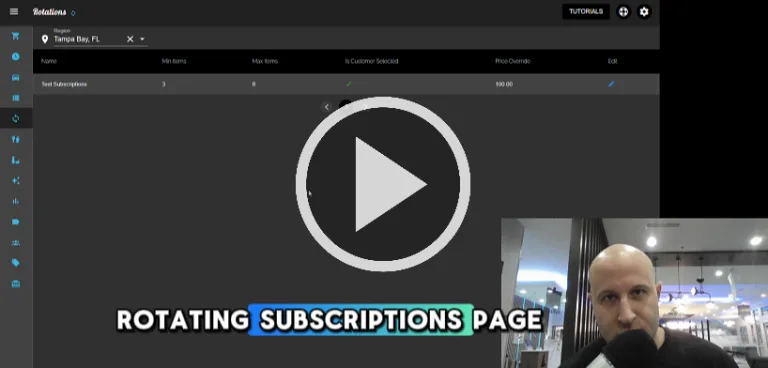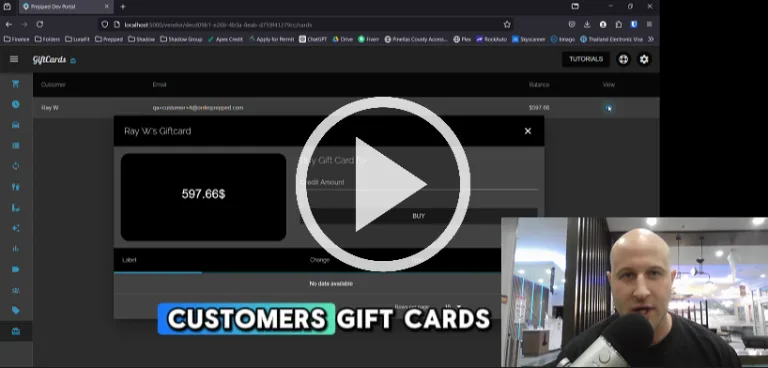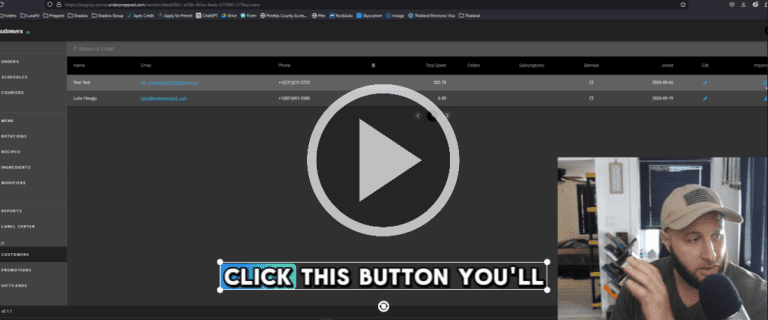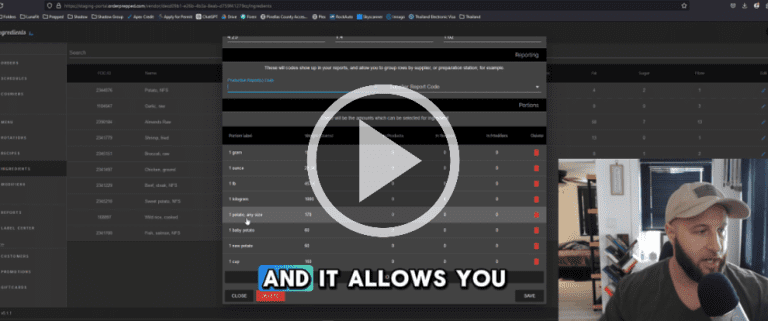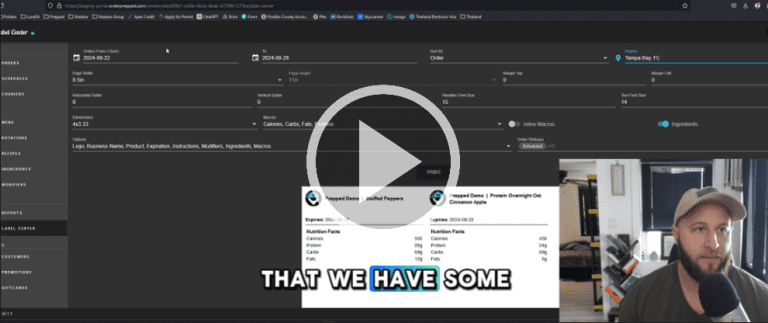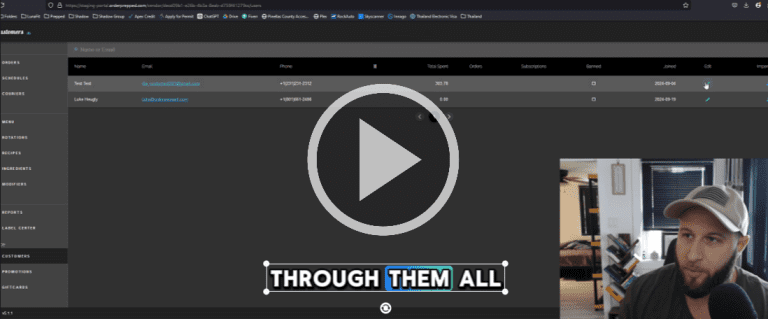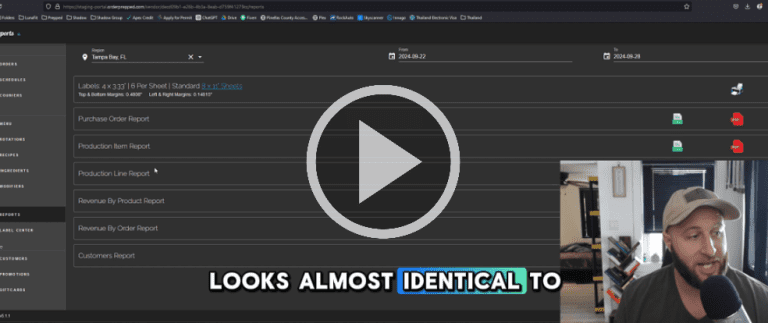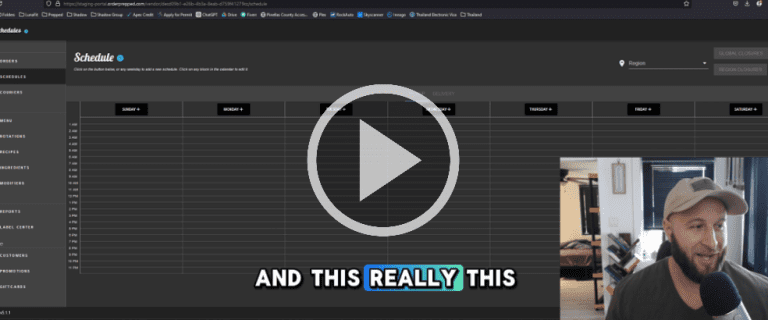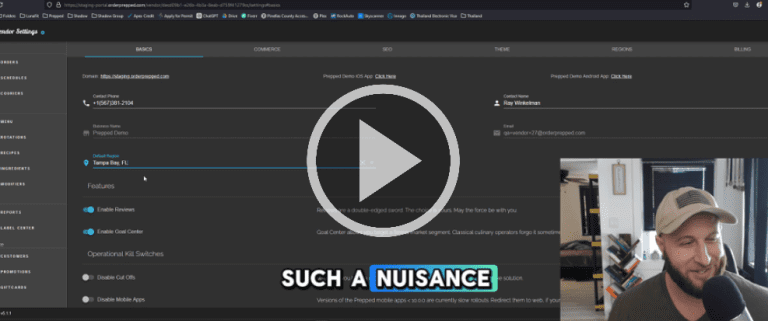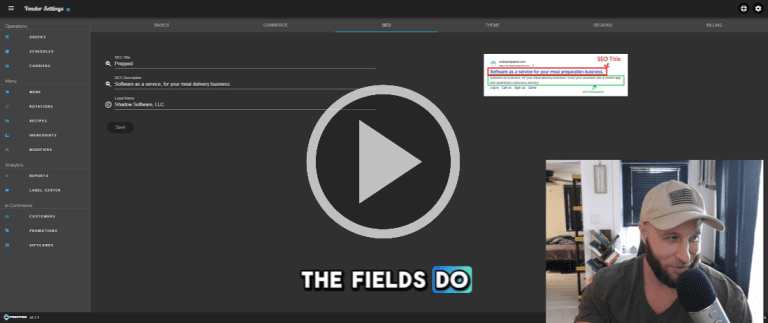Prepped Portal SEO Settings Tutorial Video Transcript
- 0:01: SEO.
- 0:02: This is a very simple page.
- 0:04: This is gonna be a quick video.
- 0:06: So as you see, I’ve put the picture from
- Google here and I’ve circled what the fields do.
- 0:13: So the title on Google is the SEO title.
- 0:17: It’s to the left here.
- 0:18: You get to set that yourself and how you want to appear and search results.
- 0:22: And then so is the description that’s also over there.
- 0:25: And then the legal name that you see here is what gets put on your apps in the app store for like the publisher name.
- 0:34: And I believe it also goes in one of the footers in the shop website.
- 0:39: So there’s two places that the legal name will show up.
- 0:43: We always want that.
- 0:45: So that’s it.
- 0:46: Simple page, your SEO and legal.
- 0:49: OK.
SEO Blog: Understanding the SEO and Legal Name Settings
Welcome to this quick guide on the SEO page! This simple yet crucial section allows you to optimize your visibility on search engines and manage your legal name for app stores. Let’s break down how to effectively utilize these settings.
1. SEO Title Settings
The first key element you’ll see is the SEO title settings. This title appears to the left in the Google search results. You have the flexibility to set this title yourself, ensuring it reflects your brand and includes relevant keywords to enhance your search visibility.
2. Description Settings
Alongside the SEO title, you’ll also find the description field. This description accompanies your title in search results and should succinctly summarize your business or product. Crafting a compelling description can improve click-through rates and draw potential customers to your site.
3. App Store Legal Name
Next, we have the app store legal name. This is the name that appears in app stores as the publisher’s name. It’s essential for maintaining brand consistency and professionalism. Additionally, this legal name is often included in the footers of your shop’s website, ensuring it is displayed across various platforms.
4. Importance of Accurate Metadata
Ensuring that your metadata management is accurate is vital for digital marketing success. The information you provide here not only affects how you appear in search results but also impacts customer trust and recognition. Therefore, take the time to input the correct details in both the SEO title and legal name fields.
5. Simple Yet Impactful
Remember, this is a simple page, but the impact of these settings is significant. Properly configured SEO titles and descriptions can greatly enhance your online presence, while the legal name ensures your brand is represented correctly in the app stores.
Conclusion
That’s all for this brief overview of the SEO and legal settings page! By optimizing these elements, you’ll improve your search engine rankings and present a professional image across platforms. If you have any questions, feel free to reach out. Thank you for tuning in!